


Opening a Chart

Let's take a quick guided tour of Welford Chart Notes. This tour includes actual screen shots from the program.
First, we'll open a patient's chart. Windows showing the patient's active allergies, medications, and diagnoses automatically open. Each user can choose from a wide variety of windows which automatically display patient information, and can decide where and how big to make each window. Click on any window to view and edit detailed information about its contents.

Templates
Entering one or more patient chief complaints automatically merges relevant Templates into your note. You can choose to use or not use Templates for any visit. The program comes with libraries of Templates, and our handy Template Wizard makes it easy to create your own Templates or modify the ones that come with the program.
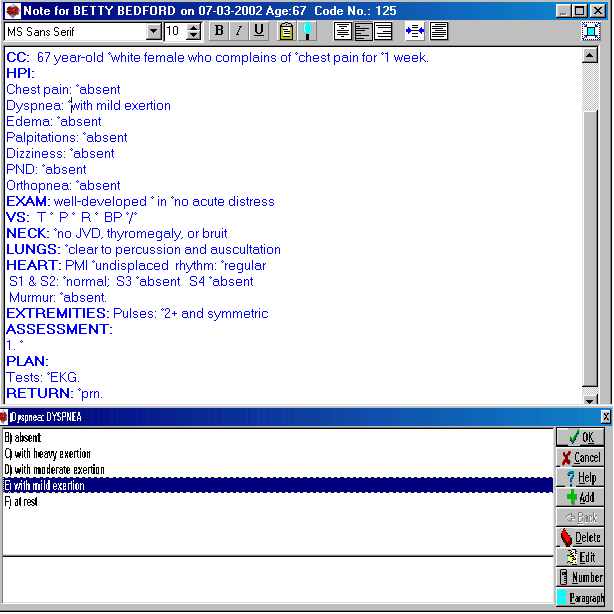
Natural Language Interpreter
One of the unique features of Welford Chart Notes is its natural language interpreter. Let's see it in action.
As each sentence is typed into the patient's chart, it is automatically interpreted by the program. The Parser Quick Summary shows all of the information that the program is gleaning from your note, ready for your confirmation and review.

Parser Functions
When you have completed your note (or at any time), press the Do All button and the Parser automatically updates the patient's allergy, medication, and problem list, records any orders, vital signs, lab results, and referrals, launches relevant algorithms, and prepares prescriptions, patient education brochures, and a summary of the visit for the patient. It also automatically warns you about allergies, drug-drug interactions, drug-herb interactions, drug-disease contraindications, precautions, and warnings, duplicate class warnings, inappropriate doses, tests which are due, and formulary violations. All of this happens for you automatically; all you have to do is create your note. All of the program's databases are updated quarterly.
Here is a drug-drug interaction:

Dose Warnings
Here is a warning about an inappropriate dosage. The program warns if the single or the total daily dosage is too high or too low, or if the dose is too frequent or too infrequent. The Pediatric Dose Checker checks doses based on the patient's height, weight, and age.
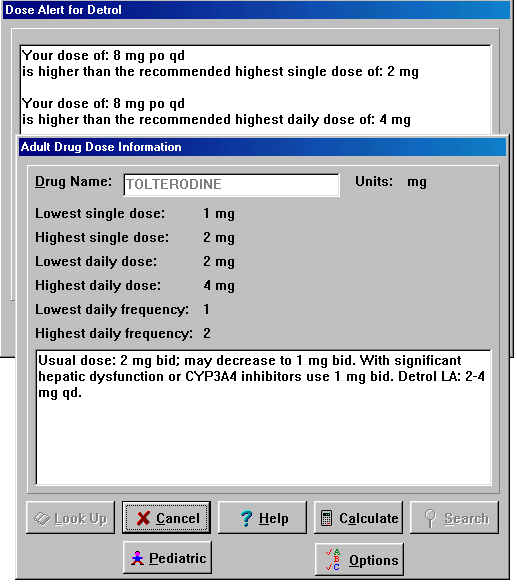
Drug-Disease Alerts
Here is a warning about a drug-disease contraindication. Each warning indicates the severity of the contraindication, the severity of the disease involved, and gives references to the medical literature. The program has over 12,000 such warnings. It also warns if the drug is inappropriate based on the patient's age or if the patient is a woman of childbearing age. Users can adjust the minimum severity level of warnings they wish to view, and can specify certain warnings to skip seeing. You can also look up any drug or disease and see all of its associated warnings.

Medication Test Reminders
Here is a list of the tests that the patient is due for, based on the medications she is taking. The program comes with a database of such warnings, which each user can edit and add to. Each user can decide the minimum severity of such warnings to see. When presented with a list of such tests, the user can see the detailed information about each warning, review portions of the patient's chart, mark which tests to order, and press a button to order the appropriate tests.

![]()
| PRODUCTS & ALLIANCES | ADDITIONAL SERVICES | CONTACT INFO | |
| Dragon
Naturally Speaking Lab Corp Quest Instant Medical History Office of the National Coordinator Brentwood ECG UpToDate InfoGard |
Services
Overview |
By
E-mail: Click Here By Telephone: 1.800.213.2161 By FAX: 1.847.885.1591 |