


Meaningful Use

Welford
Chart Notes has a full array of features designed to make it easy
for you to comply with Meaningful Use requirements.
Meaningful
Use Report
The Meaningful Use Report calculates in seconds how well each Provider
at your site is complying with each Meaningful Use measure. Noncompliant
measures are highlighted in red, and double-clicking any Measure shows
you the list of patients who are out of compliance with that Measure.
Double-clicking any patient name opens the relevant section of the patient’s
chart so that you can perform the appropriate task to bring the patient
into compliance.
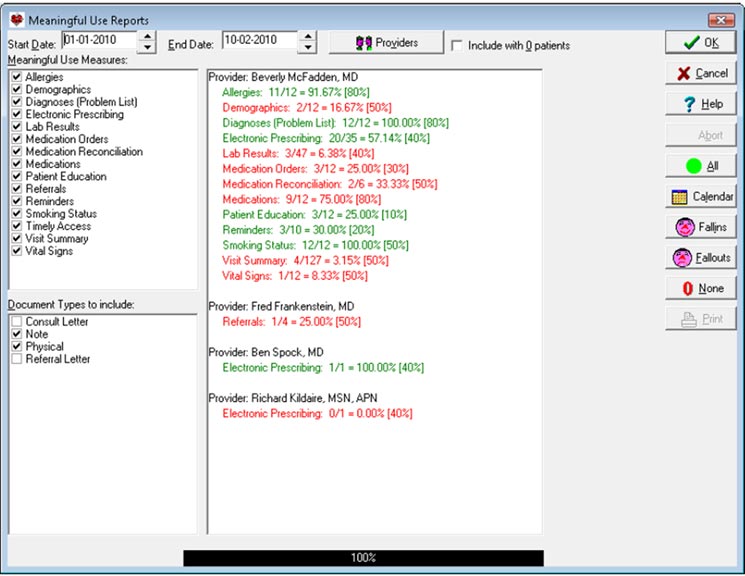
Meaningful
Use Options

Meaningful
Use Options automatically remind users to perform Meaningful Use operations
whenever a patient’s chart or relevant chart section is about to
be closed if that patient is out of compliance. For example, if you have
failed to record a patient’s race, you are reminded of that fact
when you store demographic information, so that you can correct the deficiency
on the spot.
![]()
| PRODUCTS & ALLIANCES | ADDITIONAL SERVICES | CONTACT INFO | |
| Dragon
Naturally Speaking Lab Corp Quest Instant Medical History Office of the National Coordinator Brentwood ECG UpToDate InfoGard |
Services
Overview |
By
E-mail: Click Here By Telephone: 1.800.213.2161 By FAX: 1.847.885.1591 |